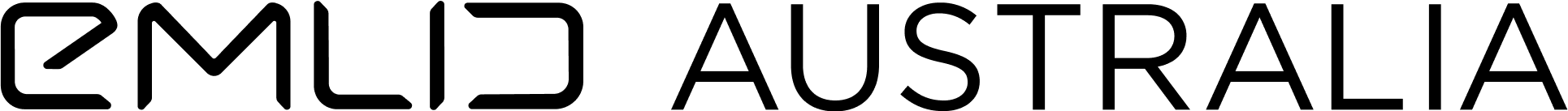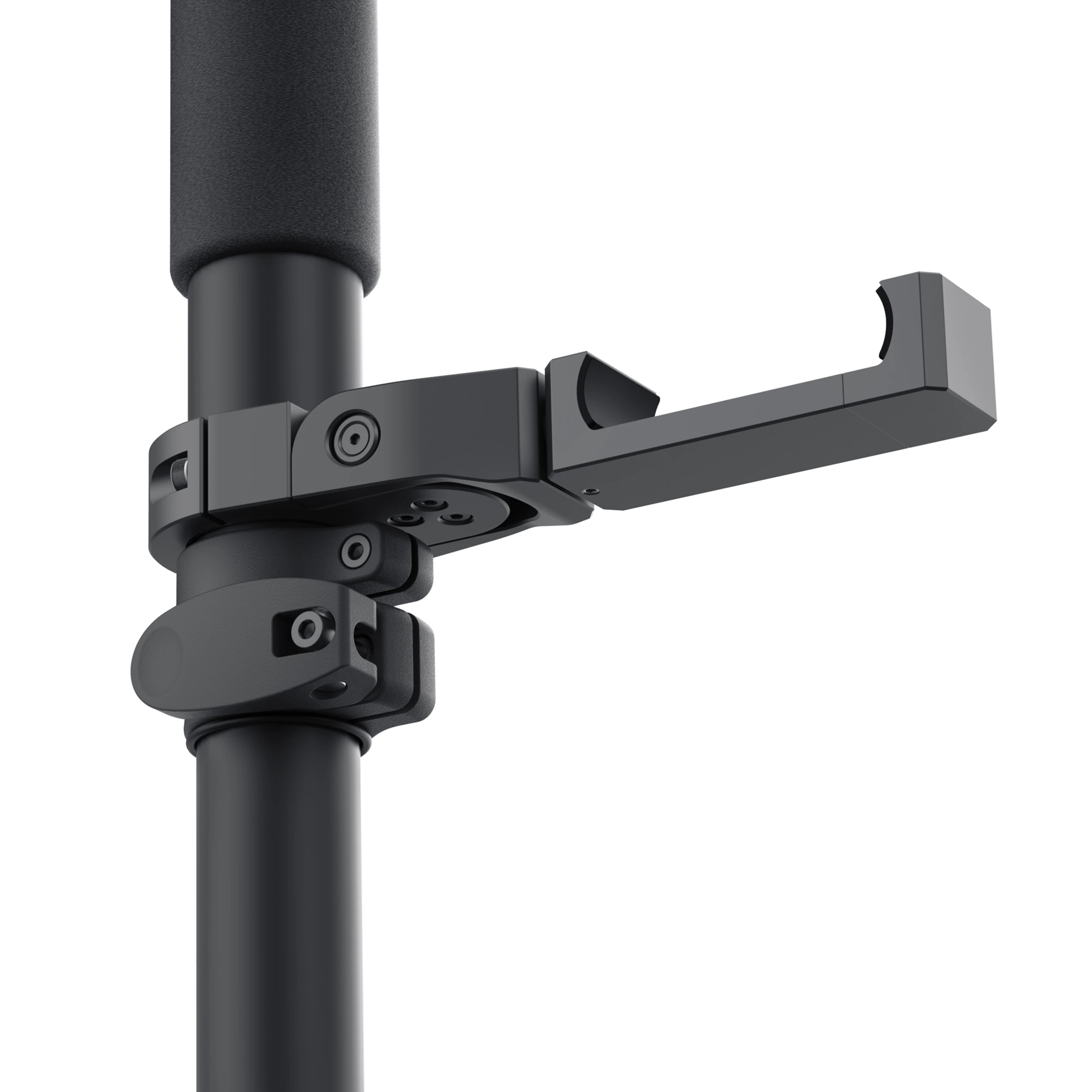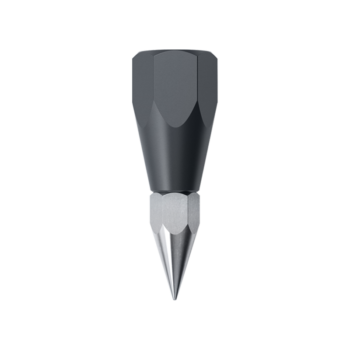Get all the advantages of surveying with Emlid
<!–
A telescopic aluminum Survey Pole is designed for comfortable surveying.
–>
- 0.74 m folded
Lightweight and compact construction at only 0.74 m in closed length is handy for field trips.
- 1.8 m expanded
The three-section construction easily
extends to 1.8 m and delivers reliable
stability with the help of solid flip locks. - 5/8″ thread
The industry-standard 5/8″ thread provides compatibility with the majority of geodesic equipment.
- Evenly distributed weight
Lightweight and stable to bending. You can carry your pole with a receiver attached without worrying about dropping it.
- Phone mount
The smartphone mount only needs to be set up on your survey pole once, as you don’t need to remove it. Just fold it when the work is completed and fit your survey pole into its carrying bag.
<!–
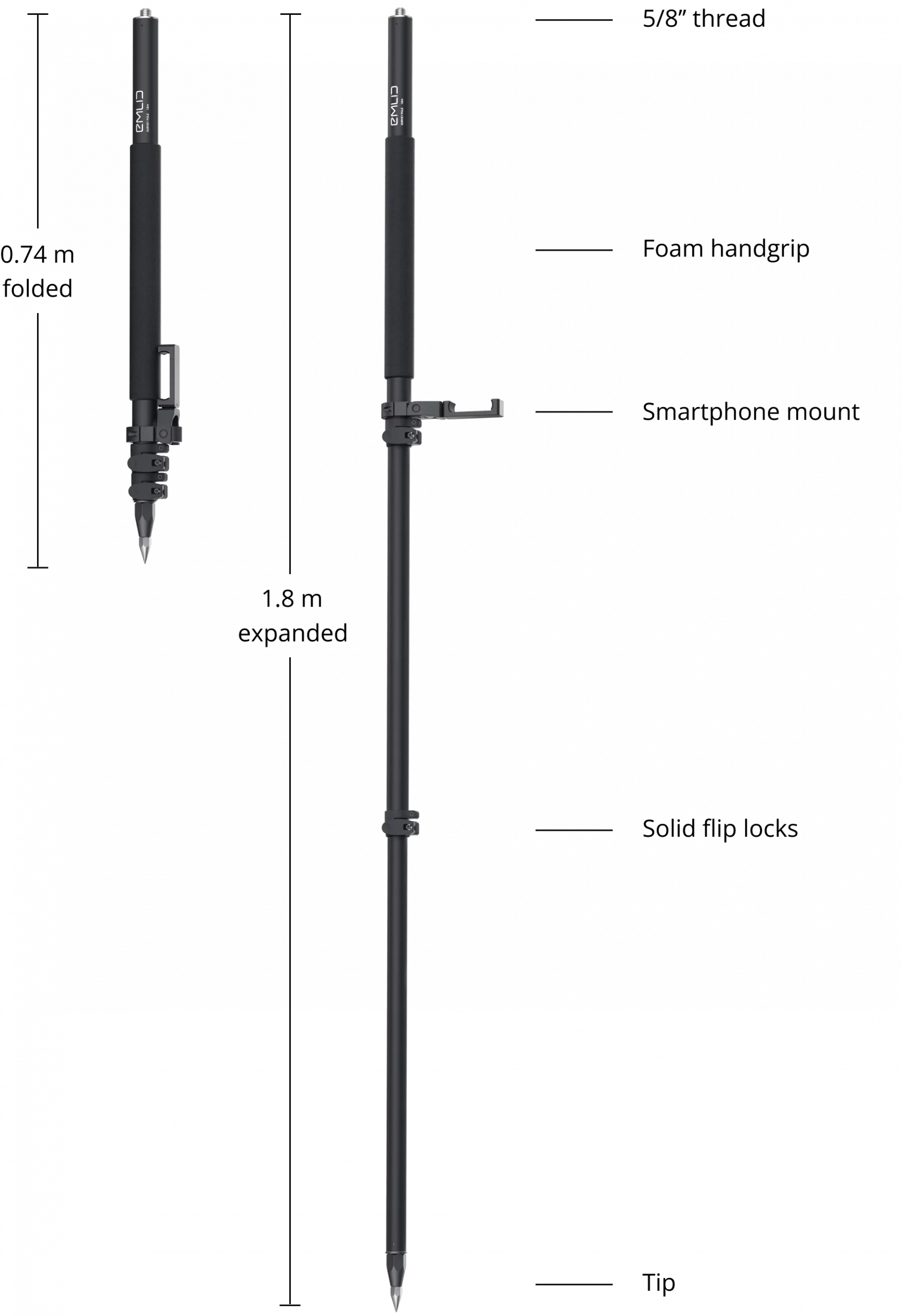
–>
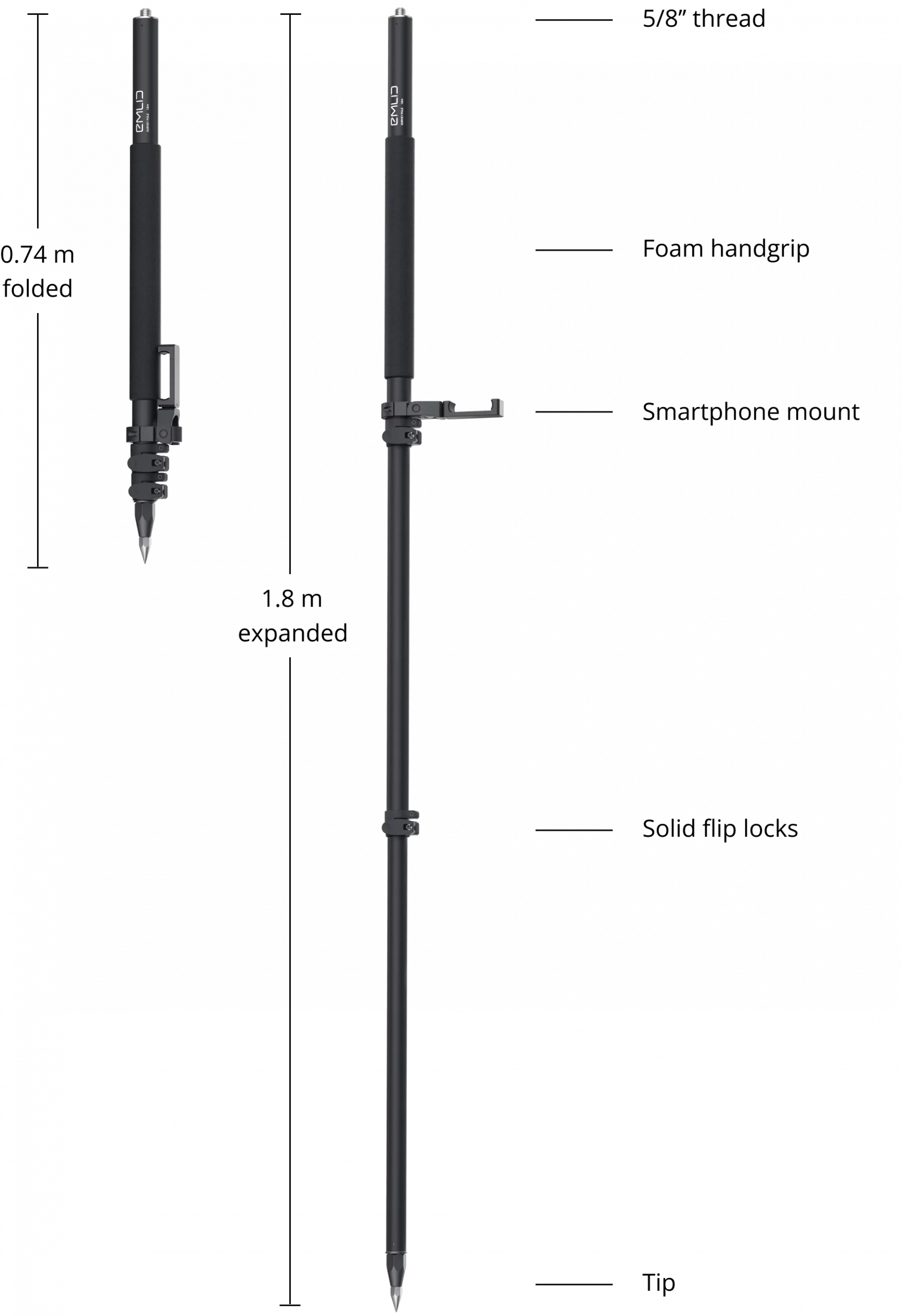
<!–


–>
-
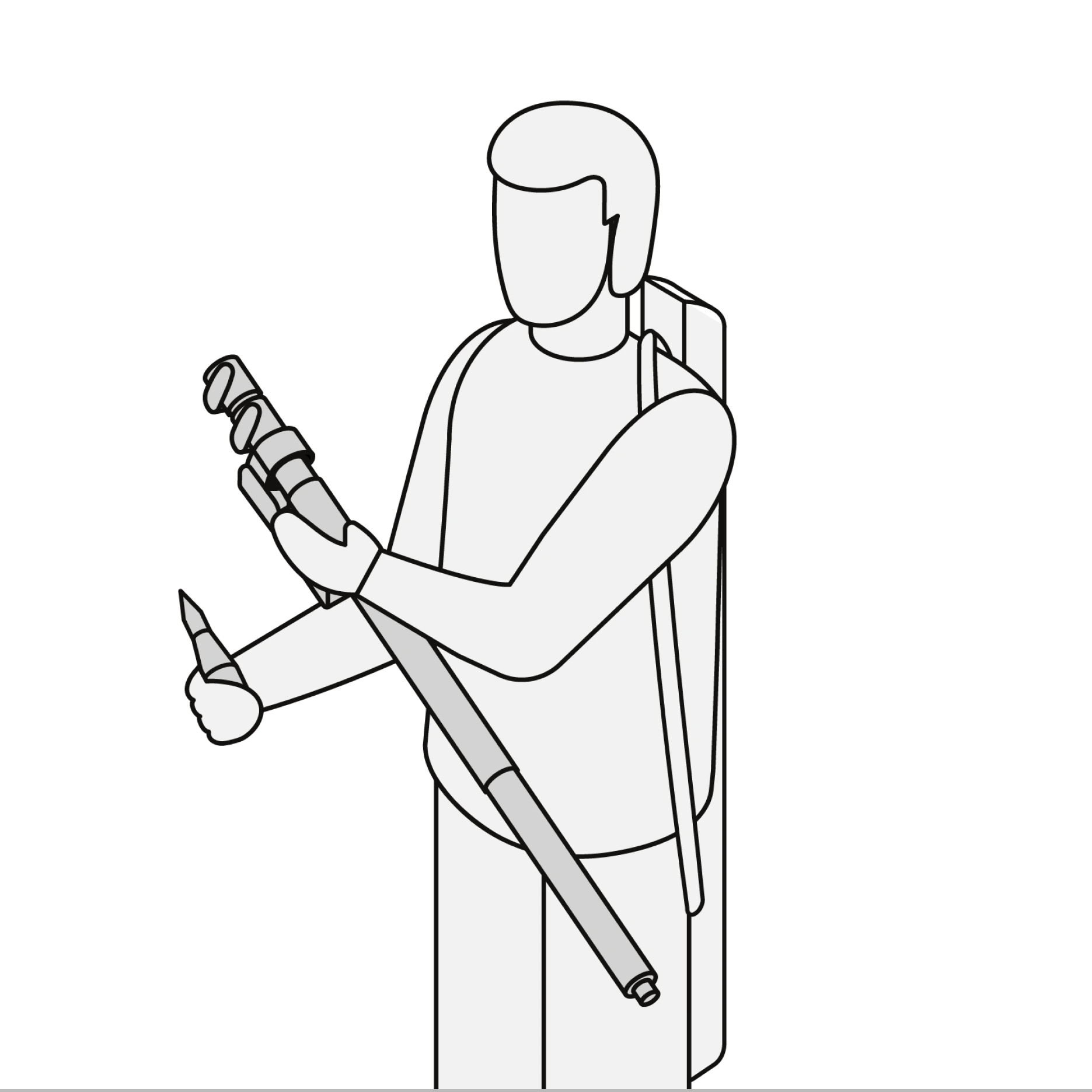
1.
Take out survey pole and a tip from the package -
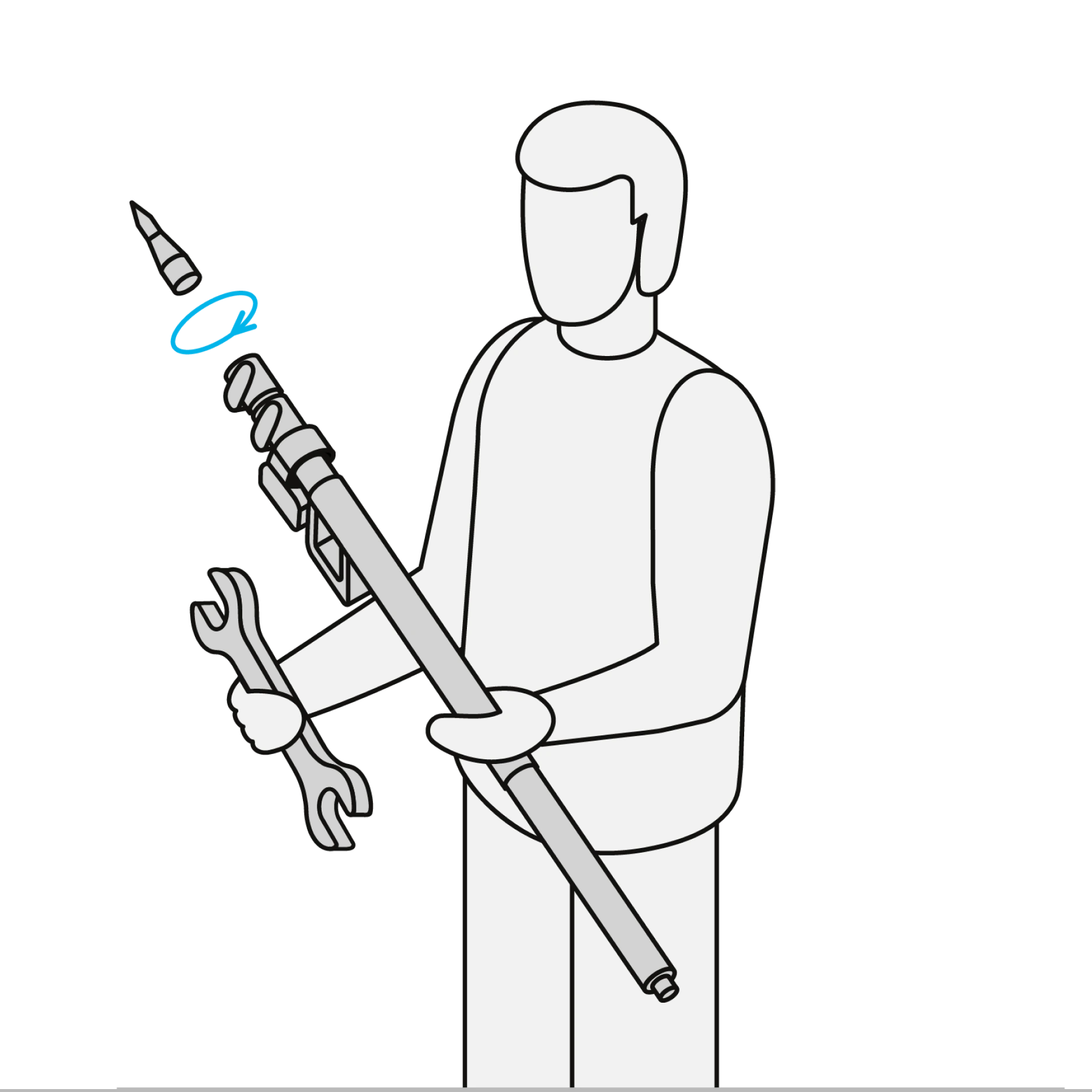
2.
Using a 24 mm wrench, screw the tip to the survey pole in a clockwise direction up to the stopApply LOCTITE® to the thread to prevent loosening from vibration and shock.
-
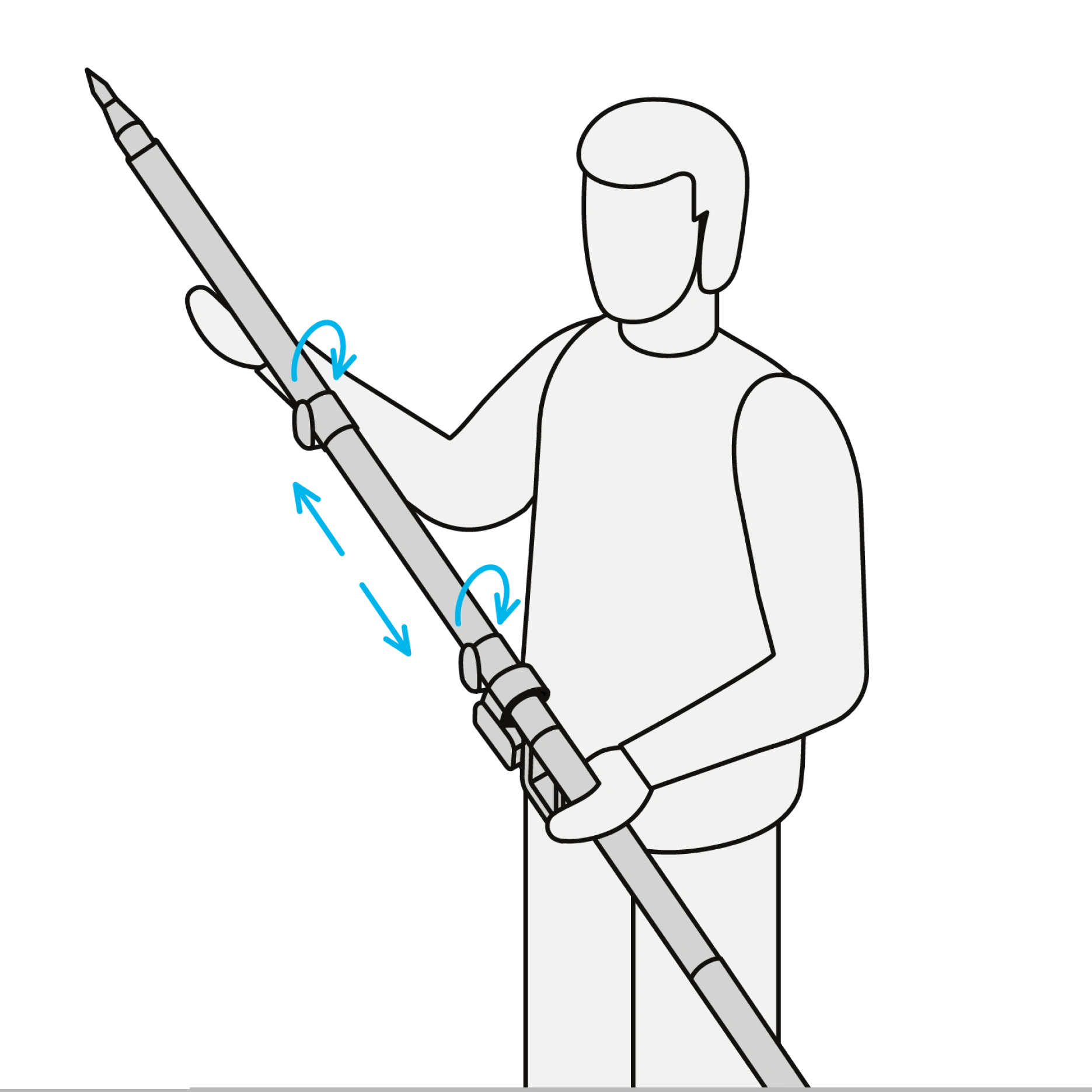
3.
Fully extend and close the flip locksMake sure all the flip locks are closed. Watch your fingers when closing the flip locks.
-
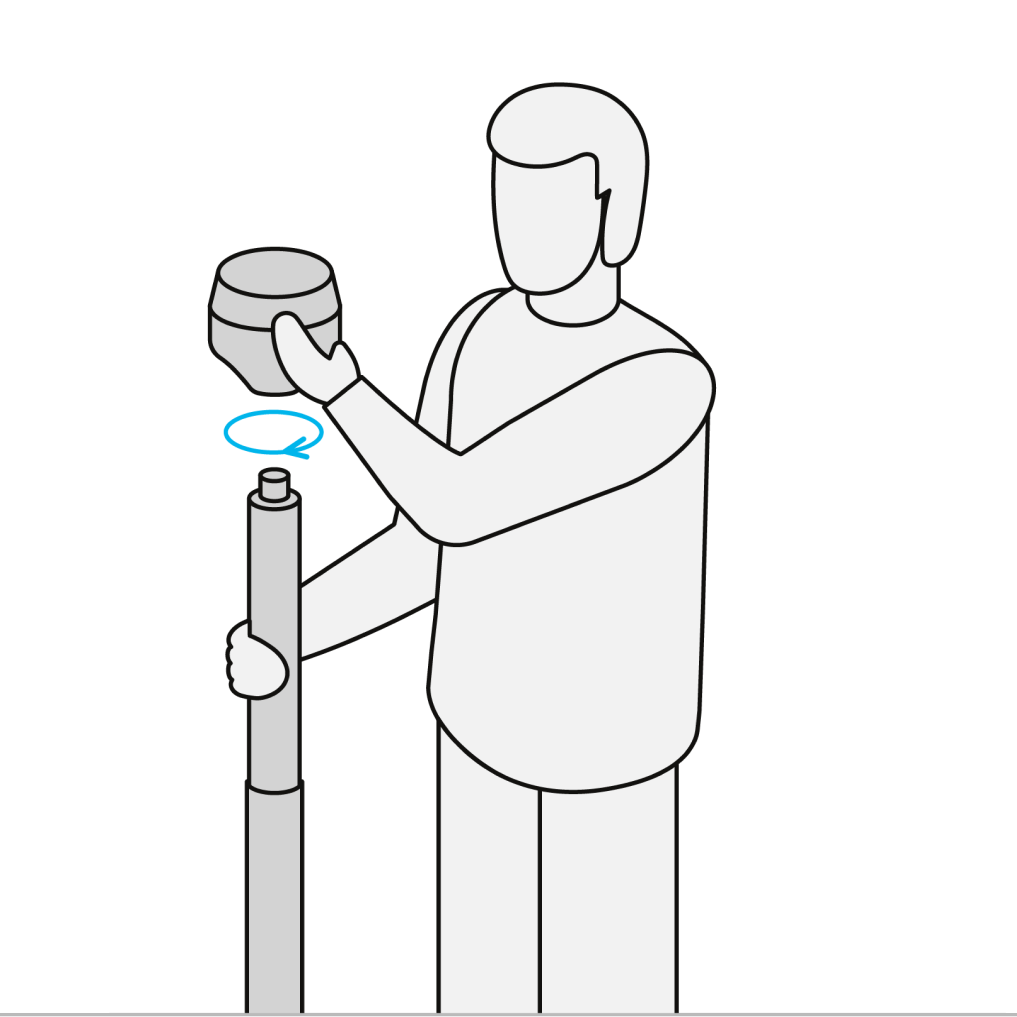
4.
Mount the receiver using the 5/8″ thread on the survey pole and carefully tighten it by hand up to the stopIf it is necessary to replace the sharp end of the survey pole, use a 14 mm wrench.
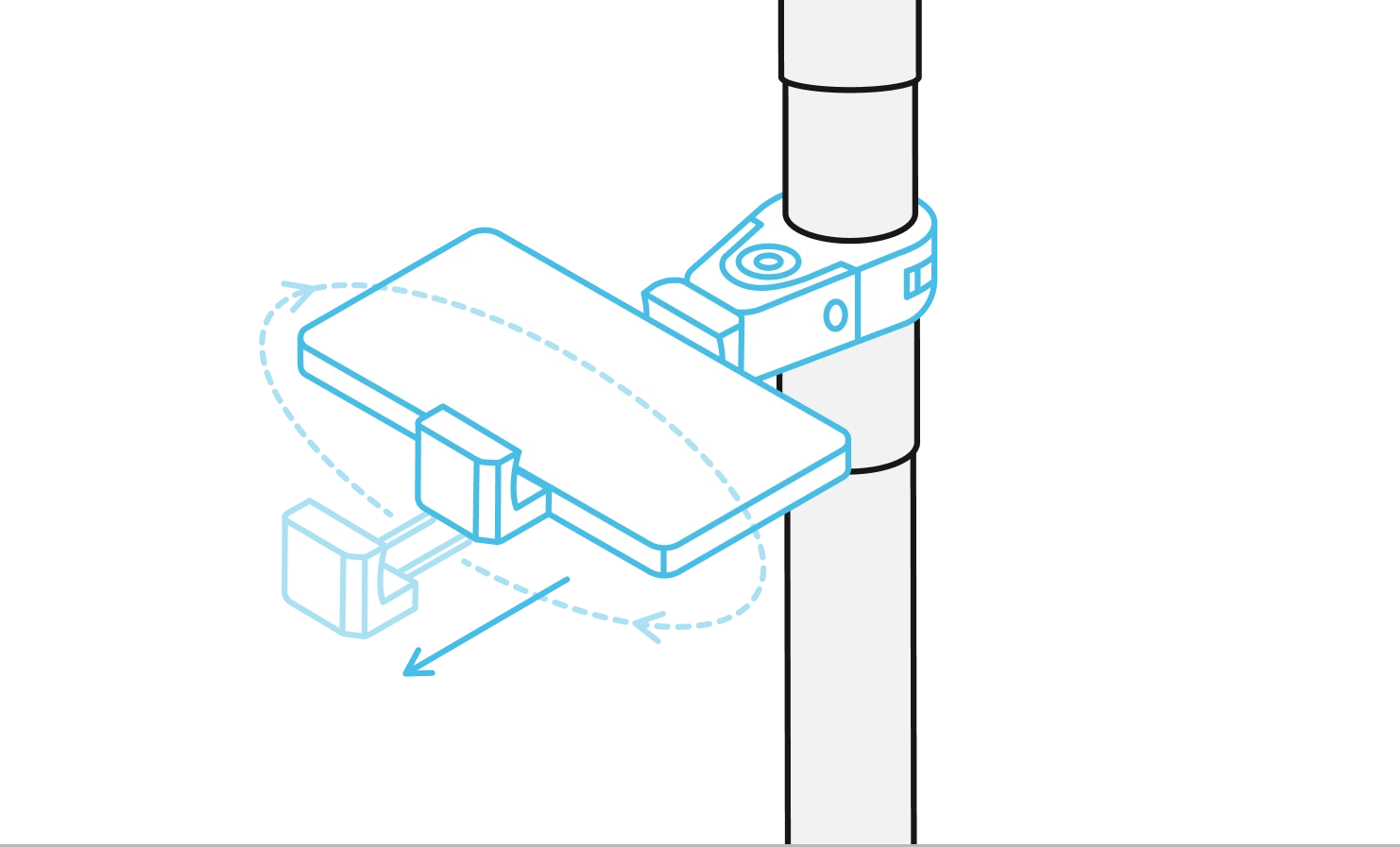
Set up a smartphone mount
- Unfold the smartphone mount.
- Open the clamp arm and put your control device in the mount.
- Rotate the mount to the required position.
Make sure the control device is properly balanced in the mount.
<!–
Emlid Survey Pole for GNSS Equipment
–>